The online world is full of opportunities, but unfortunately it also comes with risks. We see cybercriminals becoming more inventive. They carry out phishing attempts in which fraudsters impersonate, for example, Webador. Their goal is to gain access to your data or money.
But don’t worry: with a bit of healthy suspicion and a few simple habits, you can make your website much safer. In this blog, we give you practical tips you can start applying today.
What’s going on?
Scammers send emails that look very real, with logos and layouts resembling those of Webador. The contents of these messages are often misleading. They frequently ask for:
- Login credentials: They claim your account is blocked or request that you log in again to prevent that.
- Invoice payments: You receive an urgent notice of an outstanding invoice or an expired domain. Typically, you’re asked to pay immediately via an external link.
- Data verification: They ask you to “verify” your personal or business information via a form.
Your defense: 4 simple habits
Make the following steps a habit. They cost only a few extra seconds, but can save you a lot of trouble.
- Check the sender’s address. The sender’s name tells you nothing. Always click or tap the name to see the full email address. We always send emails from an address ending in “@webador.com.”
- Inspect a link before clicking. Hover your mouse over the link. In the lower-left corner of your screen, you’ll see the real web address. Does it look strange? Don’t click. Links in our emails always point to an address that starts with www.webador.com, or help.webador.com / www.jouwweb.nl or help.jouwweb.nl.
- Payments always go through the Dashboard. Your invoices and payment options are only available in your Webador dashboard. We will never ask you via email to make a payment through an external link.
- Phone calls. We will never ask you to call us about a security problem or payment issue.
What to do if you receive a fake email?
If you get an email you don’t trust, follow these steps:
- DO NOTHING. Don’t click anything, don’t download attachments, and don’t reply.
- Delete the email.
- When in doubt, log in manually to your Webador dashboard. There you can see the current status of your account.
- Report the issue. Contact us via our help center or via support@webador.com to report suspicious emails. We’re happy to look into it.
Extra tips to protect yourself and your online business:
- Choose a strong password. Always use a unique password for your Webador account and change it regularly. In this article, you can read how to update your password.
- Enable two-step verification (MFA). This adds an extra security layer. Even if someone guesses your password, they can’t get in without the code from your phone. Use it for your Webador account, as well as for your social media and other important accounts.
- Keep your software updated. Keep the software on your computer, phone, and browser up to date. Updates often include the latest security patches.
Be aware!
Webador continuously monitors these fraudulent practices and takes action when necessary. We appreciate your vigilance and your help in keeping our community safe.
By staying alert, you protect not only yourself, but also other entrepreneurs.
Please share this message with fellow business owners to raise awareness.

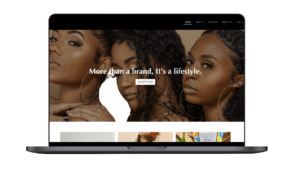

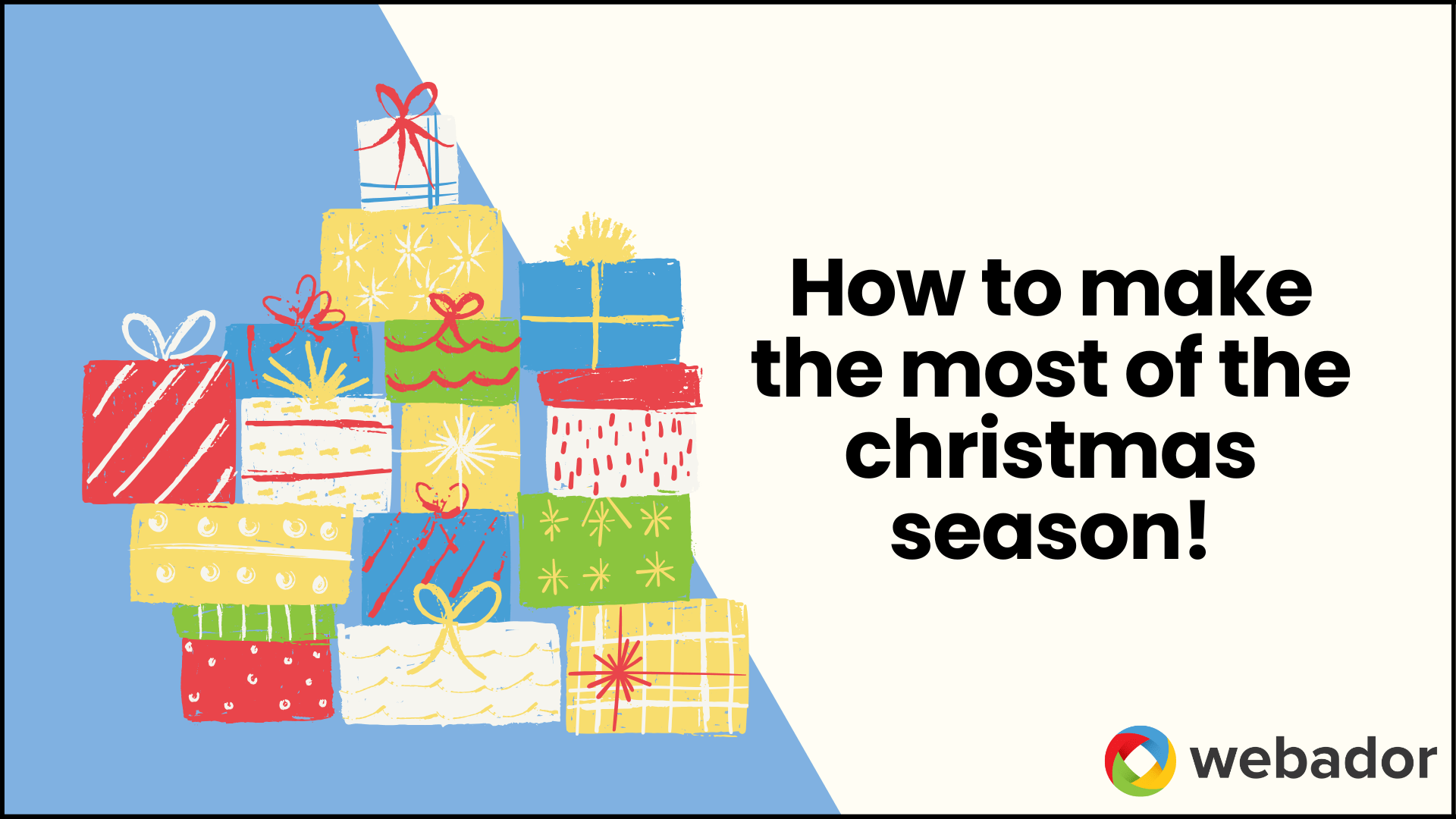

I would like info
Hi, for more information on Webador and building your site you can sned us an email at support@webador.com. 🙂 The Webador team.
Thanks for sharing this. I learned something new today from your blog